Internet speed is very important to download your favorite videos, picture, movies and many other online works. When you do something on your favorite web site and its loading very slow, you can test your internet speed Test and know if it’s your link or the server where the web site resides. After your test results are comparable to past. Then it is not your server problem.
Just follow below steps to check your internet speed.
Just follow below steps to check your internet speed.
Steps #1
First how quickly your PC connects to the internet, make sure your PC is connected to the internet.
Click on "Command" + "F".
Type in "Activity Monitor" or open the app.
Click on the Network tab and peak your internet speed.
Select a server that is nearest to your current location. A server short list of some reasons and internet is working at slow speeds.
Steps #2
Click on "Command" + "F".
Type in "Activity Monitor" or open the app.
Click on the Network tab and peak your internet speed.
Select a server that is nearest to your current location. A server short list of some reasons and internet is working at slow speeds.
Steps #2
Compare your internet connecting speed.
Dial-Up Modem Speed: 10 to 40 kB/sec.
DSL and Cable Speed: 500 kB/sec.
T-1 Speed: 1000+ kB/sec.
Steps #3
Before you get started internet speed, make sure your PC is connected to the internet.
Go Start Menu or Search for Network
Click Network
Click on the "View status" to check your internet speed
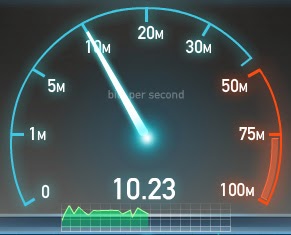
Tidak ada komentar:
Posting Komentar